I have loved matching games for as long as I can remember.
They’re just fun, don’t ya think?
I wanted to do something extra special for my Mom and Dad this year for Christmas. So I decided to do something that I thought would be easy…a family matching game/go fish game.
It wasn’t as easy as I thought it would be. Maybe because there are 38 people in my immediate family.
Yes that is just my mom, dad, sisters, brothers, and their kids.
I was so excited to get started though. So I started asking all my siblings for pictures of their little families.
38 pictures later I was ready to start!
But before I get into this tutorial, I do want to share something about this with you all. It is time consuming–but worth it totally. (I think at least) You don’t have to do all the steps I did, but you are welcome to.
I also wanted to let you know that I am going to be giving away the FREE BACKGROUND for the cards you make. (All you have to do is add a picture and the name of your family members for each card.
CLICK (HERE) for the image(s) and GIMP tutorial.
You can use Microsoft Word for this, GIMP, or Paint. (I will have step by step instructions for GIMP so you can download GIMP if you’d like. It’s a free program and safe. It’s almost just like photoshop.) You can download GIMP here.
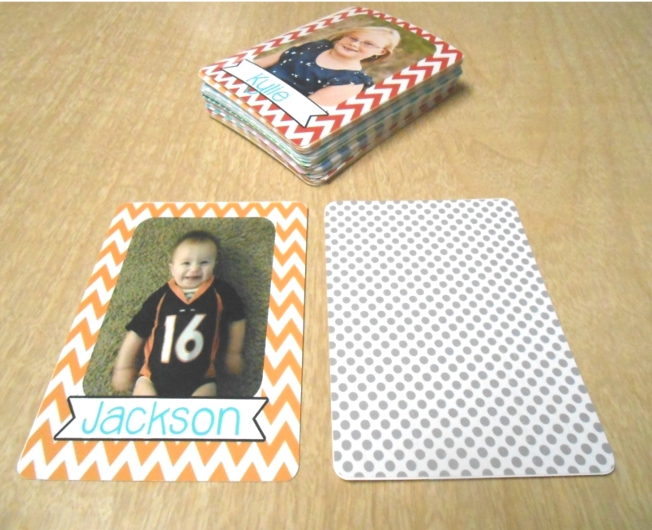
The reason I have a white space around the picture is because these are meant to be printed on a 4×6 photo size paper. but you’ll have to cut it because the cards will turn out to be 3×4.5 size.
The reason is because I think 4×6 size is just a little too big for cards, especially for the little kids. 🙂
How I made Family Matching Game/Go Fish:
I made my pictures in gimp and then I printed them at Costco. Because I had 38 different faces on the cards I only did 2 of each person.
I separated each family to a different color. I I had 9 different colors total. (There 8 kids in my family, so I had a different color for each sibling and my parents as well.)
After I finished all my pictures on GIMP I added them to Costco to print them off.
When you print them you will most likely have to adjust the crop box. There is an easy on these pictures that I will show you to make cutting them out easier.
Here are all my pictures I uploaded if you notice the little cropping picture on each picture.
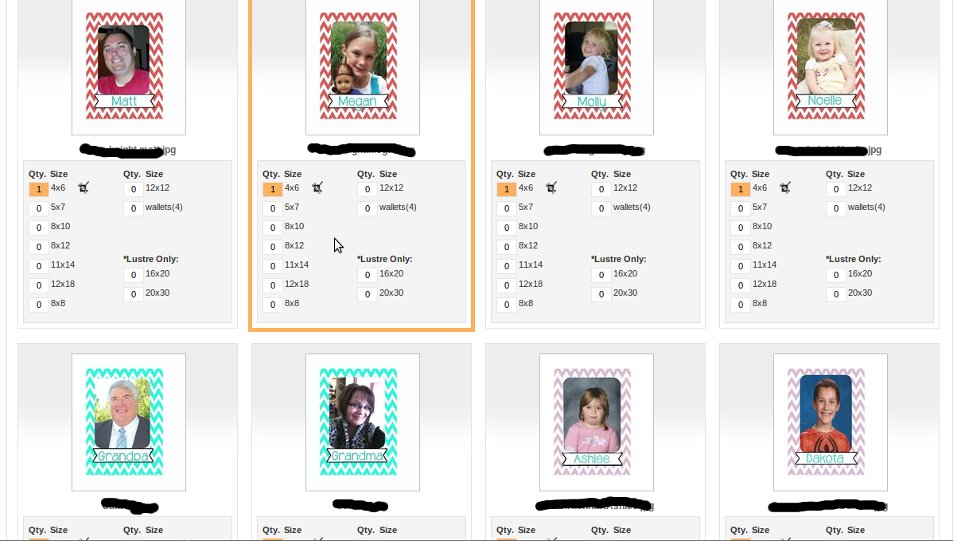
Once you click on the little cropping tool it will look just like this. (Since we have the same background size, the chevron.)
Move the yellow box over all the way (pic below). That way when you cut off the extra white background (to make the cards smaller than the 5×6 you printed) you only have to cut 3 sides instead of 4. You can crop it however you like, but this was easier for me since I had 76 pictures total.
I also uploaded one picture of the back of the card (the polka dots) and changed the quantity to 76. Since I had 76 pictures total (2 of each picture).
~CRAFT TIME!~
So now you have picked up your pictures it’s time to get a little crafty.
It’s not really crafty, but it looks crafty.
Cool. Right?
Anyway. I started by cutting off all the extra white background so only the chevron was showing. Make sure you try to make all the cards equal it will be hard. But try your hardest. Using a paper cutter still was hard since there were so many cards.
Next I used my good friend Modge Podge.
I glued the gray polka dot onto each picture so it looked like this. (Back of cards)
Next I rounded the corners. They were already rounded in the picture above. But the rounded corners are better for kids, so they don’t poke their fingers on the corners.
Do you have a corner rounder?
I didn’t until I did this project.
It is now seriously one of my most favorite things.
Ever.
The next thing I did was laminate them and I was done.

It was so so fun to do and my parents loved it. I just love it! So now that you know how to do it and you have a template, so make some of your own, your kiddo’s will thank you!
 Family matching and Go Fish is so fun! Hope you enjoyed this and can make your own set for your family. If you do a Family Matching/Go Fish I would love to see it.
Family matching and Go Fish is so fun! Hope you enjoyed this and can make your own set for your family. If you do a Family Matching/Go Fish I would love to see it.
- 5-Winter Themed Bone Chilling Survival Movies on Netflix - 12/29/2017
- 7 Best Scary Movies for Kids that are Streaming on NETFLIX - 10/13/2017
- Watch P. King Duckling on Disney Junior + Giveaway - 06/26/2017

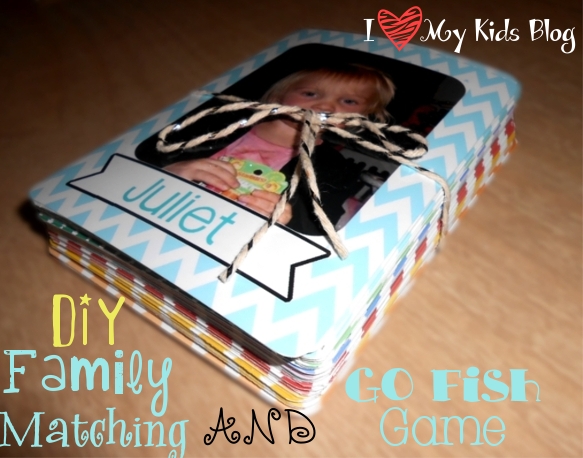
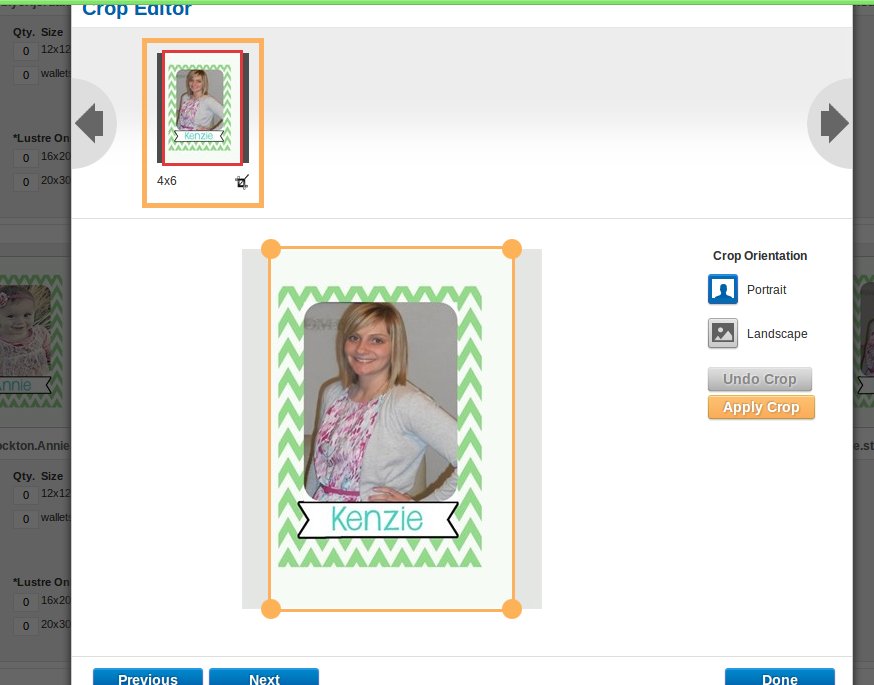
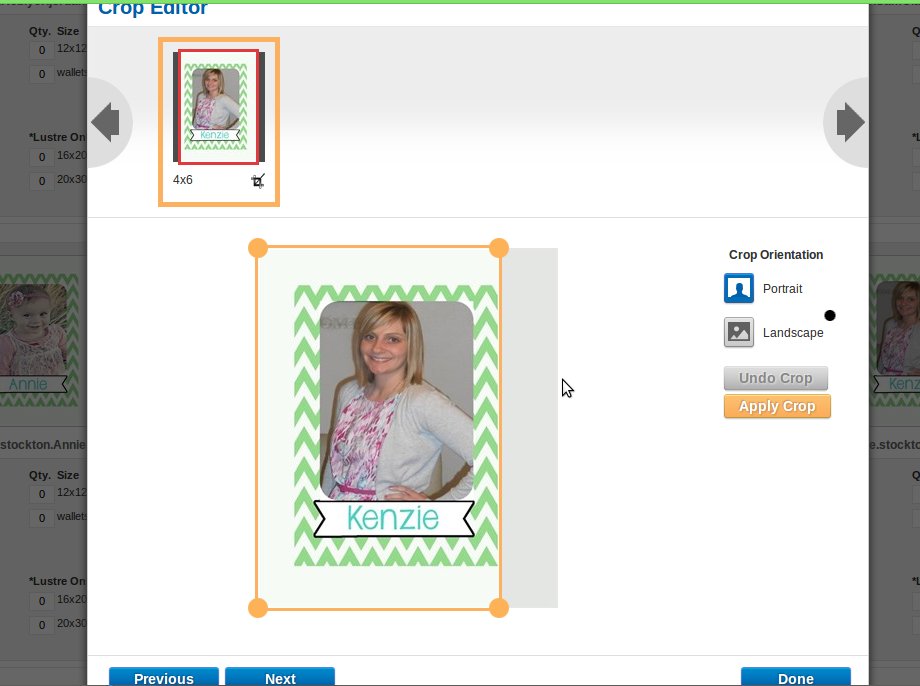
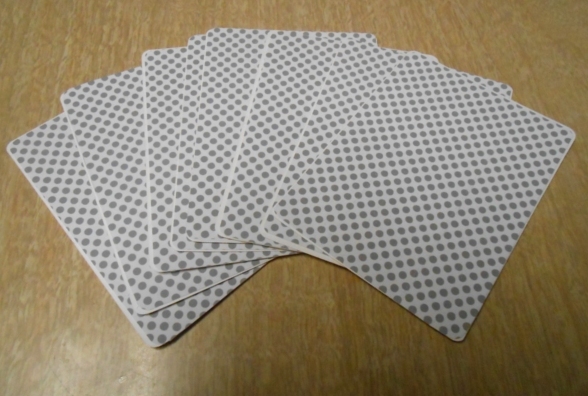
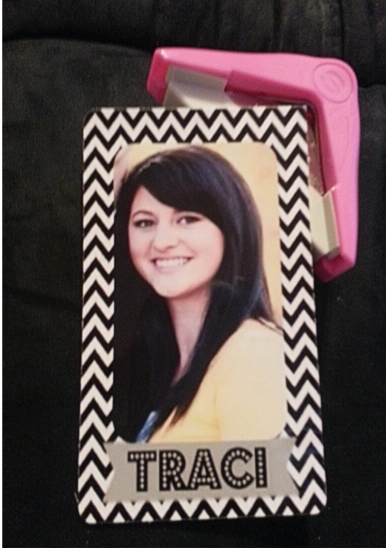

What a fun idea! Great tutorial too!
Hi! Stopping by from Mom Bloggers Club.
Have a nice day!
1