My friends, I am about to share with you one of the greatest Facebook hacks that I’ve ever learned! How to find those links, recipes, videos, and articles that you “save to your timeline for later” that you can never re-find!
Not being able to find items on your timeline can be so frustrating, so you may find alternate ways to “save them for later”. For example, this awesome message I got from my sister in March: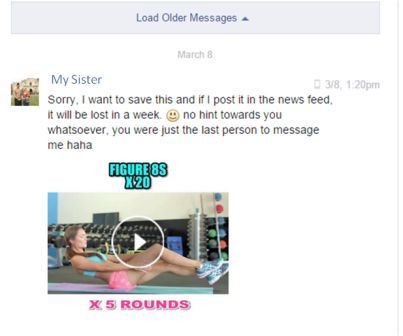 RIIIIIIIIIIIIGHT, (Just kidding) I’m super glad she clarified it wasn’t a hint towards me, although I really should look into this video, because I do need it! As you can see, she spelled it out, “I want to save this and if I post it in the news feed it will lost in a week.” I’ve spent a ton of time searching for recipes I saved on my timeline or for a blog post I wanted to read later when I was nursing my baby in the middle of the night. It wasn’t until tonight when my friend Julie shared with me this awesome Facebook hack and I couldn’t wait to share it with all of you!
RIIIIIIIIIIIIGHT, (Just kidding) I’m super glad she clarified it wasn’t a hint towards me, although I really should look into this video, because I do need it! As you can see, she spelled it out, “I want to save this and if I post it in the news feed it will lost in a week.” I’ve spent a ton of time searching for recipes I saved on my timeline or for a blog post I wanted to read later when I was nursing my baby in the middle of the night. It wasn’t until tonight when my friend Julie shared with me this awesome Facebook hack and I couldn’t wait to share it with all of you!
How to save a link on Facebook so you can ACTUALLY find it again
Let me run you through how this awesome Facebook hack works! If you were scrolling through your news feed and saw this “How to make a weighted blanket” tutorial from I love my kids blog and wanted to save it to your timeline to look at later, you just click share to my timeline and viola it is there!
 The tricky part is finding it again in a week or maybe a month when you find time to make one. That is where this Facebook hack comes in! Go to your timeline, to the post you just shared. Do you see that little downward facing arrow in the upper right corner?
The tricky part is finding it again in a week or maybe a month when you find time to make one. That is where this Facebook hack comes in! Go to your timeline, to the post you just shared. Do you see that little downward facing arrow in the upper right corner?
 Click it once. A menu will pop up. Click the “Save link” option.
Click it once. A menu will pop up. Click the “Save link” option.
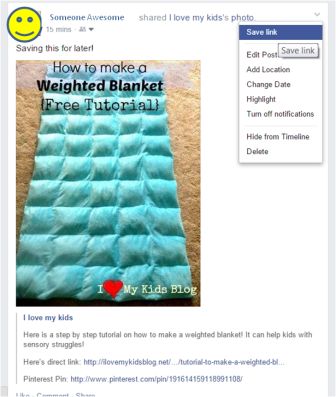 Directly above the post, a notification will appear stating “Added to Saved Links”. You can click that hyperlink or if you are looking for it next week, just go to your “Home” Facebook page.
Directly above the post, a notification will appear stating “Added to Saved Links”. You can click that hyperlink or if you are looking for it next week, just go to your “Home” Facebook page.
 On the left margin of your “Facebook HOME screen” you will see a “Saved” option. Click it.
On the left margin of your “Facebook HOME screen” you will see a “Saved” option. Click it.
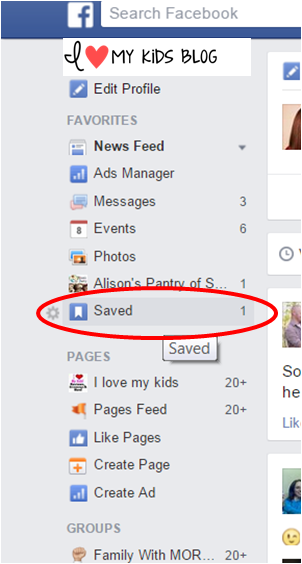 It will take you to a wonderful place called SAVED. It categorizes your saved links into videos, links, places, music, etc. Or you can click “ALL” to see all your saved links.
It will take you to a wonderful place called SAVED. It categorizes your saved links into videos, links, places, music, etc. Or you can click “ALL” to see all your saved links.
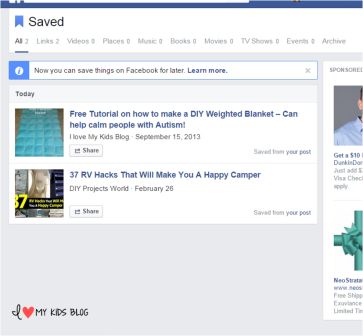 TADA! Now you can find all those wonderful things you’ve shared to “save for later”! Isn’t this such a wonderful Facebook hack? Tell me what you think in the comments!
TADA! Now you can find all those wonderful things you’ve shared to “save for later”! Isn’t this such a wonderful Facebook hack? Tell me what you think in the comments!
- A VIVO Mask Will Complete Your Costume! - 10/18/2019
- 10 easy tips to make beautiful pies! - 07/09/2019
- 10 Boredom Busters for Summer Break! - 05/28/2019

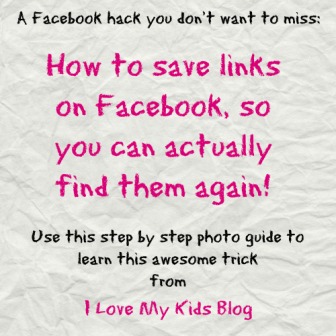

I love this its so cool!!! i did it with a video of my son Daniel!!! It works!!!
I love it too! Glad it was helpful (Irina on behalf of Cj)
1