I love my kids blog blogger, Irina, recently went to the Time To Play Magazine fair in NYC where she saw the newest robot dinosaur from WowWee company-The MiPosaur! This robot dinosaur is loaded with personality, cool features, has a track ball with different modes, and even has it’s own app! No wonder it is one of this year’s most wanted toys!
My kids and I have been playing with the MiPosaur for a couple of weeks and still are finding out new tricks that it can do. We made a review video so you can see this fun robot dinosaur in action! Please watch the video and below it, I will share more details about our experience with MiPosaur.
If you didn’t watch the video, here is a brief overview of the MiPosaur. When you switch the dinosaur on, he will start in curious mode. The LED indicator on the back of MiPosaur will change colors when his mood is changed. He can be in curious mode (blue), excited mode (yellow), angry mode (red-watch out, he doesn’t listen to commands in this mode!). This robot dinosaur can be played with your hands being the controller (using “gesture sense” technology) and it will respond to certain commands. A user manual with a list of commands comes with this toy to make learning how to use MiPosaur easy!
When the track ball is switched on, he has 6 additional modes he can be in! The mode he is in is determined by the visible picture on the ball. To change the mode, just rotate the blue part on the track ball. The track ball includes:
- Dance-LED is lit up blue and once you shake the track ball, MiPosaur will play music and dance until you shake the track ball again or turn off the track ball.
- Food- LED is lit up yellow and use the ball to feed him tasty treats.
- Teddy Bear- LED is lit up pink and it becomes MiPosaur’s favorite toy!
- Ball-LED is lit up green and he will chase the ball or push it along the ground.
- Leash-LED is lit up purple and will act as a leash so you can take MiPosaur on a walk!
- Beat Box- LED is lit up white, when it gets close to the track ball it will start to beat box….. (and it is hilarious to hear-this is one my personal favorite features!)
 This fun robot dinosaur also has it’s own app! You can get it in the Google Play store or the App store just by searching MiPosaur. The track ball and the app can’t be on at the same time. So make sure the track ball is off before you try to connect to the app. When you open the app, it will ask permission to connect to your Bluetooth option. Just click okay and your smart device will locate your MiPosaur and give you the choice to connect it. In the video above, it was hard to see the app in action, so I took some screen shots to give you a better idea of the functionality. Once it is connected you will start out in drive mode like pictured below. This allows you to drive MiPosaur anywhere you’d like!
This fun robot dinosaur also has it’s own app! You can get it in the Google Play store or the App store just by searching MiPosaur. The track ball and the app can’t be on at the same time. So make sure the track ball is off before you try to connect to the app. When you open the app, it will ask permission to connect to your Bluetooth option. Just click okay and your smart device will locate your MiPosaur and give you the choice to connect it. In the video above, it was hard to see the app in action, so I took some screen shots to give you a better idea of the functionality. Once it is connected you will start out in drive mode like pictured below. This allows you to drive MiPosaur anywhere you’d like!
If you select the FEED option at the bottom the screen you can swipe right or left to get more food choices. If you feed him too many socks or fish bones, he will turn into angry mode and not obey commands. I have one kid that loves to do this and one kid that never wants MiPosaur in angry mode!
There are several fun things to do within the app. If you click the dinosaur picture in the upper right corner, it will take you to this menu:
 If you choose path, like I did above, then you can create a path for MiPosaur to follow. You can make it straight or curvy or anyway you’d like and it will follow the path with impressive accuracy!
If you choose path, like I did above, then you can create a path for MiPosaur to follow. You can make it straight or curvy or anyway you’d like and it will follow the path with impressive accuracy!
 If you choose dance, MiPosaur will dance to any song you choose on your smart device. This robot dinosaur can also battle other MiPosaurs in battle mode, which because we only have one, we weren’t able to try out this time, but it does appear to have some cool options!
If you choose dance, MiPosaur will dance to any song you choose on your smart device. This robot dinosaur can also battle other MiPosaurs in battle mode, which because we only have one, we weren’t able to try out this time, but it does appear to have some cool options!
The wheels have good traction. We’ve tried this outside on the concrete sidewalk, in the kitchen, on the carpet, and even out on the planked floor in the workshop (which is where we did the video because the baby was already sleeping for the night and my kids tend to laugh when MiPosaur starts beat boxing.)
 The dinosaur has a flexible tail and it’s also removable we accidentally found out thanks to my 1 year old. It’s well built and has been a big hit in our house. When the kid’s have friends over it’s the first thing they’ve wanted to show off. WowWee company has even provided video tutorials on their website to help new owners learn all the tricks! You can purchase this robot dinosaur at many store locations or online. MSRP is $119.00 but Amazon and Walmart have them at 22% off for $93.28! This toy is recommended for ages 8 and up. You can follow WowWee company on Facebook, Twitter, and YouTube to see their latest videos and products! Is there someone on your holiday list that would love to receive a MiPosaur robot dinosaur? If so, leave a comment below telling me who would love this!
The dinosaur has a flexible tail and it’s also removable we accidentally found out thanks to my 1 year old. It’s well built and has been a big hit in our house. When the kid’s have friends over it’s the first thing they’ve wanted to show off. WowWee company has even provided video tutorials on their website to help new owners learn all the tricks! You can purchase this robot dinosaur at many store locations or online. MSRP is $119.00 but Amazon and Walmart have them at 22% off for $93.28! This toy is recommended for ages 8 and up. You can follow WowWee company on Facebook, Twitter, and YouTube to see their latest videos and products! Is there someone on your holiday list that would love to receive a MiPosaur robot dinosaur? If so, leave a comment below telling me who would love this!
Disclosure: I received the product mentioned above so I could form an opinion to share with you. Regardless of our arrangement I was not required to share a positive review. The views expressed above are my families and as you can tell from our not so professional video, we are real people. 🙂
- A VIVO Mask Will Complete Your Costume! - 10/18/2019
- 10 easy tips to make beautiful pies! - 07/09/2019
- 10 Boredom Busters for Summer Break! - 05/28/2019


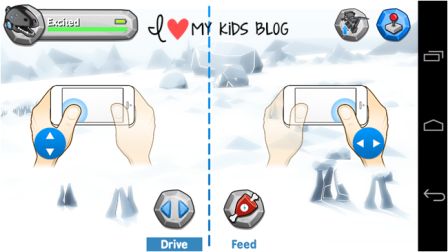



Would love for my grandson. He is very much into science
My sons have watched all of the reviews on the robo donos and they are at the top of their list. Really cool toys.
My son would love this. Whom I kidding all of us would love this.
Would love this for my grandson
My son loves this, it’s his must have for Christmas!
My community collects toys for needy children around Christmas time..I would donate to them.
Being 73 years old I do not know much about the toys so I always depend on the clerks advise.
hh
1
1