It is no surprise that robotics are the way of the future. Technology is increasing daily, and what we once thought impossible when we were children, is now reality for our children and their generation. It is fascinating to me, actually. WowWee understands the wave of the future and has recently introduced the Coji, a little robotic friend that children can code and program.
 WowWee provided me with a Coji for review purposes. Regardless of our agreement, I am not required to give a positive review and will give my honest opinion of the product.
WowWee provided me with a Coji for review purposes. Regardless of our agreement, I am not required to give a positive review and will give my honest opinion of the product.
I love hearing my eight year old son come home talking about what he learned in technology class, specifically revolving around coding. Just this past week my eight year old daughter started talking to me about how she wants to invent a robot that helps her around the house and that can cook. Coding is part of their school studies and, which gets me excited to introduce them to the Coji by WowWee.
 There are (5) five interactive areas you can use with the Coji. They are Drive Mode, Sequence, Macro Maze, Freeplay, and Command Centre. In addition to these areas, Coji can also be played with, on a limited level, when not connected to the app using the Bluetooth.
There are (5) five interactive areas you can use with the Coji. They are Drive Mode, Sequence, Macro Maze, Freeplay, and Command Centre. In addition to these areas, Coji can also be played with, on a limited level, when not connected to the app using the Bluetooth.
Coji has endless coding and programming options that equal hours of fun for children and adults alike. The Coji operates and speaks using emojis. Each emoji has a different action or reaction associated with it. You can make the Coji sing, dance, maneuver around a room, get upset, mimic a dragon, and even react to the most popular emoji of all, the poop.
Getting Started with Coji
There are two very important things you need to get Coji up and running. The first thing you have to have is the Coji App. You can easily download this app using an Android or iOS. The second thing you need are three (3) AAA batteries.
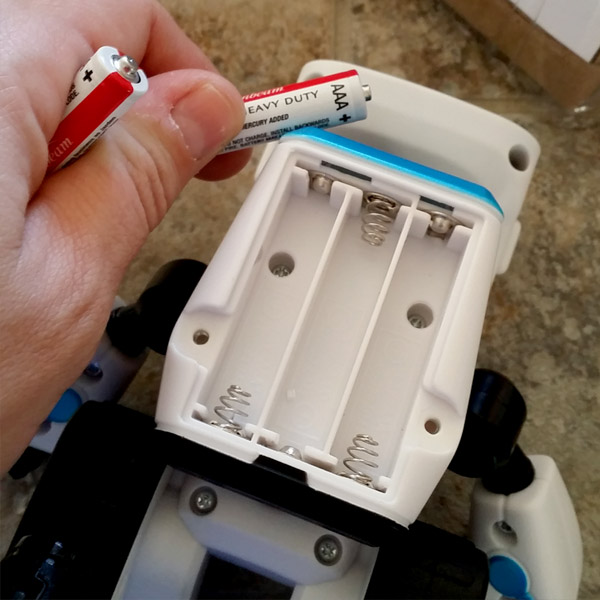 Once you have downloaded the app and put in batteries, the next step is activating the Bluetooth on your mobile device. As soon as the Coji pairs itself with your mobile device, the process is simple to follow and instantly coding and programming can begin.
Once you have downloaded the app and put in batteries, the next step is activating the Bluetooth on your mobile device. As soon as the Coji pairs itself with your mobile device, the process is simple to follow and instantly coding and programming can begin.
Drive Mode
 Using your mobile device, you can control Coji’s movements smoothly, using the touch screen joystick. Emoji faces can be swapped out as it moves around the room by the person operating it. This is a great way to get use to how Coji moves and to allow beginners the ability to have fun without too much confusion. Think of it as having a remote control robot.
Using your mobile device, you can control Coji’s movements smoothly, using the touch screen joystick. Emoji faces can be swapped out as it moves around the room by the person operating it. This is a great way to get use to how Coji moves and to allow beginners the ability to have fun without too much confusion. Think of it as having a remote control robot.
Sequence
 Focus and memorization is key for this interactive area. Using the mobile device as your answer board, Coji shows sequences of emojis on the screen. The person playing then has to enter the emojis in the exact order shown. As the game continues, it gets more and more complex. Sequence can increase in difficulty by adding multiple players, taking turns trying to remember what order everything goes. This is a great game for strengthening the mind, increasing focus, and helping retain information for long periods of time.
Focus and memorization is key for this interactive area. Using the mobile device as your answer board, Coji shows sequences of emojis on the screen. The person playing then has to enter the emojis in the exact order shown. As the game continues, it gets more and more complex. Sequence can increase in difficulty by adding multiple players, taking turns trying to remember what order everything goes. This is a great game for strengthening the mind, increasing focus, and helping retain information for long periods of time.
Macro Maze
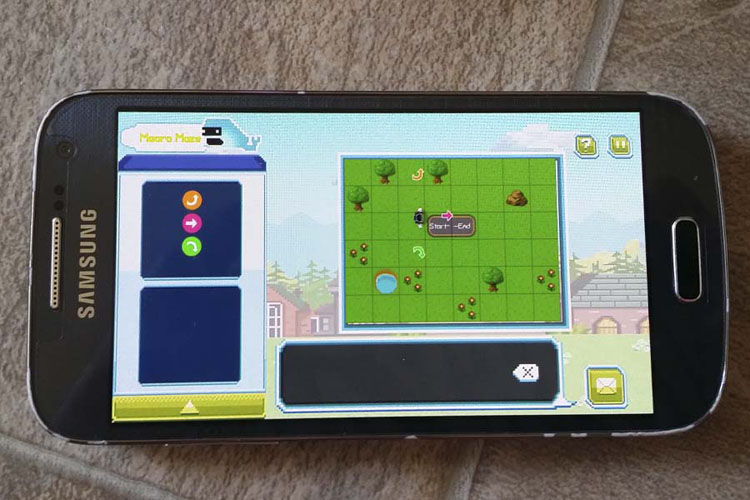 Get the mind thinking by playing this timed, multi-leveled game. Although this area does not make Coji move much, it is a perfect way to learn how to properly code, including turns with forward and backward movements.
Get the mind thinking by playing this timed, multi-leveled game. Although this area does not make Coji move much, it is a perfect way to learn how to properly code, including turns with forward and backward movements.
The person playing has to move the game coji from the start of the maze to the finish. Each level increases in difficulty and has a learning curve built into it. This area is good for younger kids, and will really appeal to those just learning how to play games on a mobile device. The more advanced levels challenge even the oldest of minds and help promote problem solving skills.
Freeplay
 This is where all the fun and magic happens. Anyone playing with the Coji could spend countless hours coding Coji to do hundreds, nay, thousands of different things. From the young kid to the grown adult, freeplay is where the fun is!
This is where all the fun and magic happens. Anyone playing with the Coji could spend countless hours coding Coji to do hundreds, nay, thousands of different things. From the young kid to the grown adult, freeplay is where the fun is!
During freeplay the Coji interacts with you, almost as if it is talking to you after each programed moved. The mood of Coji varies from moment to moment, so finding the right movement patterns to make it happy is a lot of fun. From dancing, to singing, being a dragon or even a race car, this area in the app will really be the exciting feature for all users.
Command Centre
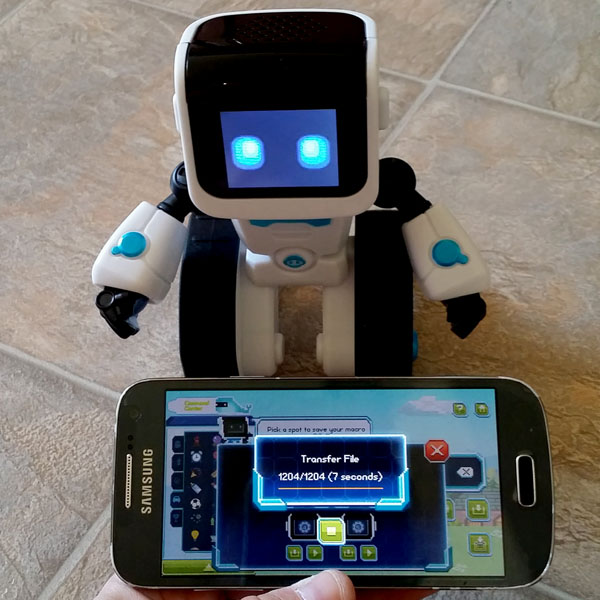 The command centre allows you to assign codes that can be downloaded to Coji and used without being directly connected to the app using the Bluetooth connection. This is the most complex area the app offers. Once coding is understood in the Freeplay area, the command centre makes more sense.
The command centre allows you to assign codes that can be downloaded to Coji and used without being directly connected to the app using the Bluetooth connection. This is the most complex area the app offers. Once coding is understood in the Freeplay area, the command centre makes more sense.
This area increases the difficulty and uniqueness of the Coji and is best used by older kids and adults. When Coji is not connected with the Bluetooth, it can do very limited movements using the buttons on the side of its head. In the command centre up to five unique codes can be created and programmed into the memory of the Coji, so that anything can happen with just a push of a button. This area definitely brings complexity to the toy and appeals to those looking to learn how to do basic programming and coding.
Final Thoughts
I can see this toy being a hot item for Christmas for boys and girls of all ages. Although it is designed for younger kids, the simplicity of use and emoji communication element really relates to an older population as well.
 The app is easy to figure out, but would work best if paired with a tablet or large mobile device. Small screens make it hard to code with ease. The bigger the screen, the better the experience. Before you purchase one, make sure that the device you are hoping to use the Coji with is compatible with the app. Remember, only android and iOS devices will work with this toy.
The app is easy to figure out, but would work best if paired with a tablet or large mobile device. Small screens make it hard to code with ease. The bigger the screen, the better the experience. Before you purchase one, make sure that the device you are hoping to use the Coji with is compatible with the app. Remember, only android and iOS devices will work with this toy.
You can find the Coji by WowWee on Amazon or at Best Buy.


1
1