If you’ve been playing with the idea of getting a fun flying toy may I suggest the Sky Viper HD Video Drone from Skyrocket toys! A typical remote controlled helicopter has 2 blades, this awesome drone has 4 blades, which allows you to not only do stunts, but to also fly up, down, left, right and every direction in between! With a removable camera that can take photos or record footage this drone really takes it up to the next level of fun!
Skyrocket Toys have really planned ahead and sent every accessory needed for this video drone! In the box you will find, a RC video drone, remote controller, micro SD card adapter, micro SD card, rechargeable LiPo battery, USB charging cable, screws, 4 replacement blades, 4 blade protectors, and a screwdriver! I LOVE that they send the perfect sized screwdriver!
The blade protectors are for when you are flying indoors. Putting the blade protector’s on was our first step. Next I wanted a fully charge battery so I could spend some time playing with the drone! I followed the instructions and unscrewed the battery compartment and removed the LiPo rechargeable battery.
I had never seen a charger like this before, I am very glad that it came with it. It just plugged into the battery and the other end plugged into my computer.
There is a light indicator on the side of the charger. When it is lit red that means it is still charging. When it is lit green that means it is fully charged!
While the battery was charging I familiarized myself with the remote control . In the center, at the top, there is a power button. Just below that is a slider button with the numbers 1, 2, ad 3. This can be adjusted to your skill level. They recommend that you start at #1-beginner until you’ve gained some experience. Changing the number will either decrease or increase the sensitivity of the remote control to the drone. The toggle on the right controls flying forwards, backwards, or sideways. The other 4 green buttons on the right side of the controller adjust the settings of the blades.
The toggle on the left is a throttle/rotation stick. If you press up, the drone will fly up. If you press down it will descend. By pressing left or right it will rotate the direction you are pushing.
On top of the controller there is a stunt button. When the stunt button is pushed, it will do a barrel roll. It completely flips upside down and around, it’s pretty neat to see! The harder you push on the toggles the faster the drone goes. The instruction book that came with this suggested that you try just tapping the toggles until you get the hang of the sensitivity level.
On the other side are the photo and video buttons. With a quick press of either of these buttons, the drone’s camera obeys the command and either takes a photo or a video.
The removable camera makes this drone even more fun than it’s competitors! Capturing photos & video in high definition and a rotational 130 degree camera are just a couple of it’s awesome features! The controller will beep when it is recording video footage.
Skyrocket Toys have even included 4 GB SD memory card that can record up to 20 minutes of video! 
On the other end of the camera, there is a micro SD memory card slot. You can see it peeking out above my fingernail.

The Sky Viper Video Drone not only comes with the SD card, but also comes with a USB memory card reader. You just pop the card into the end of the USB and insert the other end into the computer. The videos and photos you’ve taken with your drone are now able to be transferred to your computer. Now that I had all the basics down, it was time to fly this baby! To power on the drone, just connect the red and black parts of the LiPo battery. This located at the back of the drone body. The red piece just slides into the black piece. Once connected the drone will power up!
To calibrate the controller to the drone you must have the remote controller off, connect the LiPo battery and press the power button on the controller. There is only a brief window of time to get the controller calibrated to the drone. The instructions guide gives specific instructions and it is easy to do. The green blades and green lights are the front of the drone and it should be facing you when you start the remote. Pictured below is the back view of the drone with black blades and red lights.
Once I got the hang of flying the sky viper video drone inside, I snuck over to a friends house while the kids were playing with Dad and tried out the video feature in her pasture. I complied a video for you that shows everything from it being in the box, to flying around my living room, to the footage taken by the drone. It is so much fun to play with!
I can’t wait to give this to my daughter for Christmas. It is the one thing that she really, really, really wants! The Sky Viper HD Video Drone V950 has a suggested retail price of $89.99 but I saw it on sale for less at Toys R Us! Skyrocket toys has a whole line of drones that go from the very basic model all the way up to a drone that streams live video! You can follow Skyrocket toys on Facebook and Instagram. Do you know someone who would love this awesome drone? If so leave me a comment below telling me who!
Disclosure: I received the items mentioned above so I could form an opinion to share with you. Regardless of this arrangement, I was not required to give a positive review. All opinions expressed above are my own honest thoughts. Thanks for reading!
- A VIVO Mask Will Complete Your Costume! - 10/18/2019
- 10 easy tips to make beautiful pies! - 07/09/2019
- 10 Boredom Busters for Summer Break! - 05/28/2019



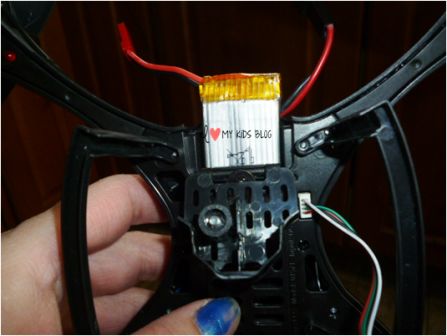










1