When my family was gathered together at Christmas time, my brother brought video baby monitor to the “board game” table one night. I had heard about video baby monitors, but had never seen one in action. It had so many cool features that I really wanted one for my 7 month old! I began looking and comparing and that is when I found the Motorolla Wifi Connect Digital Video Baby Monitor MBP854. It allows for multiple cameras, you can speak to your child, and it can be connected to a smart device-so you can check in while you are on the go!
 The Motorolla video baby monitor (MBP854) came with 1 camera, a quick start guide, a user’s guide, a parent unit, 2 cords, and a stand for it to rest on.
The Motorolla video baby monitor (MBP854) came with 1 camera, a quick start guide, a user’s guide, a parent unit, 2 cords, and a stand for it to rest on.
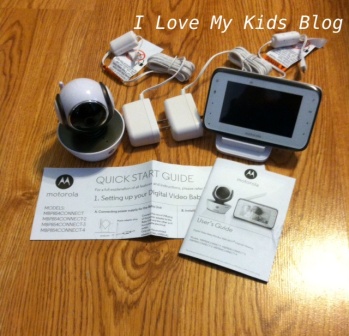 Setting up the camera was easy to do. I connected the USB end into the camera, and plugged the other end into the electrical outlet. I only have 1 plug in in my daughter’s room so I couldn’t rest the camera on the dresser, I just stacked a couple of diaper boxes on top of each other and put the camera on top of that. It worked great.
Setting up the camera was easy to do. I connected the USB end into the camera, and plugged the other end into the electrical outlet. I only have 1 plug in in my daughter’s room so I couldn’t rest the camera on the dresser, I just stacked a couple of diaper boxes on top of each other and put the camera on top of that. It worked great.
 The parent unit also connected with USB and a regular plug.
The parent unit also connected with USB and a regular plug.
I was anxious to get to using this video baby monitor because I think my 7 month old is allergic to sleep….seriously! We are averaging 3-4 hours a night and a total of 2 hours of naps during the day. NOT ENOUGH! I have tried EVERYTHING- essential oils, crying it out, daily schedule, feeding solids right before bed, formula only before bed, nursing only before bed, bedtime routine, night light on, nightlight off, white noise, no white noise, co-sleeping, amber necklace,- EVERYTHING! I am so tired and was ready to find out why she was having such a hard time sleeping. With the help of the video baby monitor I was able to see what was waking her up/keeping her up and make changes.
I was able to watch her fight sleep without her seeing me-it turned out the nightlight was not a good thing-it distracted her-so I turned that off right away! I was able to see that she kept crawling towards the clock radio that had the white noise playing, the clock wasn’t set and it was on it’s brightest setting, so the flashing bright numbers bothered her too! I could see that she wanted to sleep, but just couldn’t hold still. We had stopped swaddling her at 4 months and it wasn’t until 6 months that this horrible not sleeping pattern got bad! I found an extra stretchy long blanket , swaddled her, and for the first time in 6 weeks, she slept 7 hours in a row! It felt amazing! This video baby monitor is great for not only safely watching your baby, but also for figuring out a good sleep atmosphere for your infant!
 The parent unit has some really great features and it is easy to operate. On the left side of the monitor there are 4 operational buttons. The “play” button which turns the monitor image on or onto power saving mode. The “microphone” button which allows you to speak from the parent unit to the child through the camera in the child’s room. Then there are up and down arrows, these arrows control the camera’s up and down movements.
The parent unit has some really great features and it is easy to operate. On the left side of the monitor there are 4 operational buttons. The “play” button which turns the monitor image on or onto power saving mode. The “microphone” button which allows you to speak from the parent unit to the child through the camera in the child’s room. Then there are up and down arrows, these arrows control the camera’s up and down movements.
On the right side of the parent unit there is the “menu” button which opens the neat features. An “OK” button which allows you to select features and an arrow pointing left and one pointing right that are used to control the camera.
 The top of the parent unit has a reset button, a power button, and volume control.
The top of the parent unit has a reset button, a power button, and volume control.
The backside has a silver clip that can be extended to be a self supporting unit or folded in to use on the provided unit holder.
Once the parent unit is powered on, it will either connect to the camera if it is already turned on or it will show a camera with a slash threw it meaning the camera is not connected.
Once the camera is connected and the parent unit is on you are ready to use it! To access the great features that this Motorolla video baby monitor has to offer, just click the menu button on the upper left corner of the parent unit. The menu will appear on the bottom of the screen. The first feature is to zoom in or zoom out. You can choose 1x or 2x.
To move to the next feature just press the arrow buttons to navigate. To select an option, press OK. The 2nd feature on this video baby monitor is the brightness of the video. This is really nice when you switch from day time use to night time use. You can see there are several options for screen brightness!
One of my favorite features is the lullaby option. It will play 5 different lullabies (you can select which one you want to play) and it will play until you want to turn it off. The lullabies are nice and my favorite one is #1.
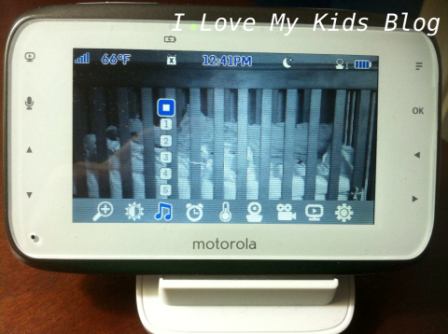 There is a built in alarm system on the parent unit. An alarm can be set to go off every 2, 4, or 6 hours. I can see how this would be a helpful feature for the earlier days when you have a newborn who needs to gain weight and eat frequently. I haven’t needed to use this feature as I just really want my 7 month old to sleep and not wake up several times a night. 😉
There is a built in alarm system on the parent unit. An alarm can be set to go off every 2, 4, or 6 hours. I can see how this would be a helpful feature for the earlier days when you have a newborn who needs to gain weight and eat frequently. I haven’t needed to use this feature as I just really want my 7 month old to sleep and not wake up several times a night. 😉
Up next is the temperature feature. I think this feature is awesome! You can choose Celsius or Fahrenheit and it is displayed in the upper right corner of the screen. You will also notice at the top of the screen is a moon symbol. This indicates that there is low lighting. The baby camera unit has 8 high intensity LED’s which help pick up a clear image even in the dark!
If you have more than one camera (you can have up to 4!) when you press the camera option on the menu bar it will allow you to select which camera you’d like to watch. The video camera icon is an awesome feature too. With an SD card in place you can record and capture videos of your little one! Maybe they are climbing out of the crib and you don’t know how. Or perhaps they do something adorable. You can capture and keep those memories via the video baby monitor!
The play screen icon allows you to select how long you want the video to stay lit up. You can choose 5 minutes, 30 minutes or 60 minutes before it goes into power saving mode. The monitor still works, the sounds still works, but the video is not shown so you can get some sleep! To easily turn power saving mode on or off, just click that “play screen” button on the upper left corner of the parent unit.
Finally the last option on the parent unit menu bar is the settings where you can adjust the settings of your monitor. I was able to use the parent unit for almost 2 full days before it needed to be charged. The battery indicator is on the upper right corner of the video screen. There were so many things I loved about this video baby monitor. The only thing I didn’t like was that the operational buttons (power saving feature, microphone, 4 arrows, menu button, and OK button) didn’t light up. In the middle of the night when it was dark, it was tricky to find the right button I was looking for. After a couple weeks of use, I am now more able to press the right button the first time due to experience.
I loved that it had an “auto lock” feature. Sometimes when I would carry it around with me, I would accidentally press one of the arrows. This would have moved the camera around, but it asked me to press OK to unlock it.
Another awesome feature was the sound light scale on the front top of the parent unit. When my baby would be singing to herself or hollering I was able to turn the sound off and keep an eye on the sound level coming from her room. As the sound gets louder the dots light up from green to red.
The Motorolla video baby monitor MBP854 gets even better because you can connect it to any smart device and monitor on the go. If you travel a lot or work out of the home, this would be wonderful to be able to check in at any time! This is where the possibilities for this baby monitor expand to more than just a baby monitor. My oldest daughter is so close to being able to watch the other kids while I run quick errands. With the monitor going I could easily check on them at any point and not have to worry. The Motorolla video baby monitor MBP854 can be purchased at Toys R Us and retails for $299.00 (HINT: I just saw some special offers to go along with this monitor-20% off video baby monitors and free shipping on the Toys R Us website.) I am not sure how long these deals will last, so go quick!
I love this video baby monitor. I wish I would have gotten one before my 4th child! It really gives me peace of mind that I can see her without disrupting her sleep. I love that I can talk to her if she is upset. I love that it can play lullabies, tells me the temperature, the time, and can capture videos of my daughter by a press of a button. It works with my on the go schedule and has helped my baby and me to get more sleep at night being able to see what was keeping her up! I’d recommend this video baby monitor!What is your favorite feature about this baby monitor? Let me know in the comments below!
Disclosure: I received the baby monitor mentioned above so I could try it out and gain an opinion to share with you. Regardless of this arrangement I am sharing my honest opinions above and they were not swayed in any way.
- A VIVO Mask Will Complete Your Costume! - 10/18/2019
- 10 easy tips to make beautiful pies! - 07/09/2019
- 10 Boredom Busters for Summer Break! - 05/28/2019








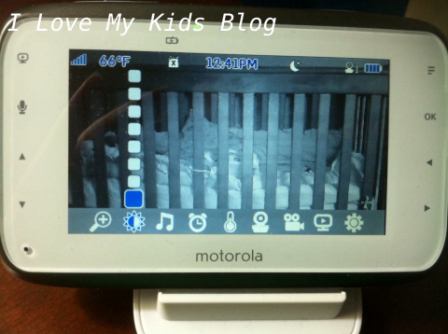




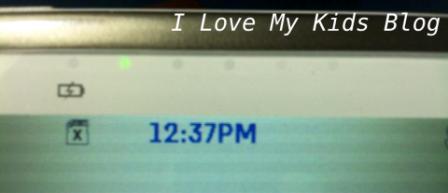

Hi there I just wanna to find out how much are you selling the baby monitor for?? Many thanks holly